传统的WinForms界面往往给人"古板、过时"的印象,如何在保持WinForms稳定性的同时,打造出媲美Web应用的现代化界面?
本文将手把手教你搭建一个高颜值的管理系统界面,涵盖侧边栏导航、响应式布局、现代化卡片设计等核心功能。无论你是WinForms新手还是想要提升界面设计水平的老手,都能从中获得实用的技巧和完整的代码实现。
🔥 为什么选择WinForms而不是WPF?
问题分析:WinForms的现代化挑战
许多开发者认为WinForms已经"过时",转而选择WPF或其他技术栈。但在企业环境中,WinForms仍有其不可替代的优势:
关键痛点:如何让WinForms界面看起来不那么"过时"?
💡 现代化界面设计核心要素
1️⃣ 扁平化设计理念
- 去除边框和阴影的过度使用
- 采用简洁的配色方案
- 注重留白和层次感
2️⃣ 响应式布局
- 侧边栏可折叠设计
- 内容区域自适应调整
- 统一的间距和对齐规范
3️⃣ 交互体验优化
🚀 核心功能实现详解
🔧 1. 自定义无边框窗体
public partial class Form1 : Form
{
#region Windows API for Form Movement
constint WM_NCLBUTTONDOWN = 0xA1;
constint HT_CAPTION = 0x2;
[DllImport("user32.dll")]
static extern int SendMessage(IntPtr hWnd, int Msg, int wParam, int lParam);
[DllImport("user32.dll")]
static extern bool ReleaseCapture();
#endregion
private void TopPanel_MouseDown(object sender, MouseEventArgs e)
{
// 双击最大化功能
if(e.Clicks == 2)
{
ToggleWindowState();
return;
}
// 拖拽移动窗体
if (e.Button == MouseButtons.Left)
{
ReleaseCapture();
SendMessage(Handle, WM_NCLBUTTONDOWN, HT_CAPTION, 0);
}
}
}
实战要点:
- 设置
FormBorderStyle = FormBorderStyle.None移除系统边框 - 通过Windows API实现窗体拖拽
- 自定义最小化、最大化、关闭按钮
🎨 2. 侧边栏折叠动画
private void CollapseSidebar()
{
sidebarPanel.Width = 60;
// 图标模式配置
var buttons = new[]
{
new { btn = btnDashboard, icon = "📊" },
new { btn = btnUsers, icon = "👥" },
new { btn = btnProducts, icon = "📦" },
new { btn = btnOrders, icon = "📋" },
new { btn = btnReports, icon = "📈" },
new { btn = btnSettings, icon = "⚙️" },
new { btn = btnExit, icon = "🚪"}
};
foreach (var item in buttons)
{
item.btn.Size = new Size(60, 47);
item.btn.Text = item.icon;
item.btn.Font = new Font("Segoe UI", 16F);
item.btn.TextAlign = ContentAlignment.MiddleCenter;
}
AdjustContentArea(60);
}
private void ExpandSidebar()
{
sidebarPanel.Width = 210;
var buttons = new[]
{
new { btn = btnDashboard, text = "📊 仪表板" },
new { btn = btnUsers, text = "👥 用户管理"},
// ... 其他按钮配置
};
foreach (var item in buttons)
{
item.btn.Size = new Size(198, 47);
item.btn.Text = item.text;
item.btn.TextAlign = ContentAlignment.MiddleLeft;
}
AdjustContentArea(210);
}
核心技巧:
- 使用Unicode Emoji作为图标,无需额外资源
- 动态调整按钮大小和文本对齐方式
- 同步调整内容区域布局
🎯 3. 现代化按钮设计
private void AddHoverEffects()
{
var menuButtons = new[] { btnDashboard, btnUsers, btnProducts, btnOrders, btnReports, btnSettings };
foreach (var button in menuButtons)
{
button.MouseEnter += MenuButton_MouseEnter;
button.MouseLeave += MenuButton_MouseLeave;
}
}
private void MenuButton_MouseEnter(object sender, EventArgs e)
{
var button = sender as Button;
if (button != currentActiveButton)
{
button.BackColor = Color.FromArgb(58, 67, 84);
button.ForeColor = Color.White;
}
}
private void SetActiveButton(Button activeButton)
{
ResetButtonStyles();
currentActiveButton = activeButton;
activeButton.BackColor = Color.FromArgb(52, 152, 219);
activeButton.ForeColor = Color.White;
activeButton.Font = new Font("Microsoft YaHei", 10F, FontStyle.Bold);
}
设计原则:
- 使用ARGB颜色值精确控制色彩
- 区分激活状态和悬停状态
- 统一的字体和样式管理
📊 4. 仪表板卡片布局
private Panel CreateModernStatsCard(string title, string value, string icon, Color accentColor, int x, int y)
{
var card = new Panel
{
Location = new Point(x, y),
Size = new Size(160, 120),
BackColor = Color.White
};
// 顶部彩色装饰条
var colorBar = new Panel
{
Location = new Point(0, 0),
Size = new Size(160, 4),
BackColor = accentColor
};
var iconLabel = new Label
{
Text = icon,
Font = new Font("Segoe UI", 28F),
Location = new Point(20, 25),
ForeColor = accentColor
};
var valueLabel = new Label
{
Text = value,
Font = new Font("Microsoft YaHei", 20F, FontStyle.Bold),
ForeColor = accentColor,
Location = new Point(80, 20),
AutoSize = true
};
// 增长趋势指示器
var trendLabel = new Label
{
Text = "↗ +12.5%",
Font = new Font("Microsoft YaHei", 8F),
ForeColor = Color.FromArgb(46, 204, 113),
Location = new Point(80, 70),
AutoSize = true
};
card.Controls.AddRange(new Control[] { colorBar, iconLabel, valueLabel, titleLabel, trendLabel });
AddCardShadow(card);
return card;
}
完整代码
using System;
using System.Drawing;
using System.Runtime.InteropServices;
using System.Windows.Forms;
namespace AppWinStyle1
{
public partial class Form1 : Form
{
#region Windows API for Form Movement
constint WM_NCLBUTTONDOWN = 0xA1;
constint HT_CAPTION = 0x2;
[DllImport("user32.dll")]
static extern int SendMessage(IntPtr hWnd, int Msg, int wParam, int lParam);
[DllImport("user32.dll")]
static extern bool ReleaseCapture();
#endregion
private Button currentActiveButton = null;
privatebool isCollapsed = false;
public Form1()
{
InitializeComponent();
InitializeEventHandlers();
SetActiveButton(btnDashboard); // 默认选中仪表板
}
private void InitializeEventHandlers()
{
btnDashboard.Click += (s, e) => { LoadContent("仪表板"); SetActiveButton(btnDashboard); };
btnUsers.Click += (s, e) => { LoadContent("用户管理"); SetActiveButton(btnUsers); };
btnProducts.Click += (s, e) => { LoadContent("产品管理"); SetActiveButton(btnProducts); };
btnOrders.Click += (s, e) => { LoadContent("订单管理"); SetActiveButton(btnOrders); };
btnReports.Click += (s, e) => { LoadContent("报表分析"); SetActiveButton(btnReports); };
btnSettings.Click += (s, e) => { LoadContent("系统设置"); SetActiveButton(btnSettings); };
btnExit.Click += (s, e) =>
{
if (MessageBox.Show("您确认退出系统", "信息", MessageBoxButtons.YesNo) == DialogResult.Yes)
{
Application.Exit();
}
};
btnMinimize.Click += (s, e) => WindowState = FormWindowState.Minimized;
btnMaximize.Click += BtnMaximize_Click;
btnClose.Click += (s, e) => Close();
btnMenuToggle.Click += (s, e) => ToggleSidebar();
topPanel.MouseDown += TopPanel_MouseDown;
AddHoverEffects();
}
private void BtnMaximize_Click(object sender, EventArgs e)
{
ToggleWindowState();
}
private void ToggleWindowState()
{
if (WindowState == FormWindowState.Maximized)
{
WindowState = FormWindowState.Normal;
btnMaximize.Text = "🗖";
}
else
{
WindowState = FormWindowState.Maximized;
btnMaximize.Text = "🗗";
}
}
private void AddHoverEffects()
{
var menuButtons = new[] { btnDashboard, btnUsers, btnProducts, btnOrders, btnReports, btnSettings };
foreach (var button in menuButtons)
{
button.MouseEnter += MenuButton_MouseEnter;
button.MouseLeave += MenuButton_MouseLeave;
}
}
private void MenuButton_MouseEnter(object sender, EventArgs e)
{
var button = sender as Button;
if (button != currentActiveButton)
{
button.BackColor = Color.FromArgb(58, 67, 84);
button.ForeColor = Color.White;
}
}
private void MenuButton_MouseLeave(object sender, EventArgs e)
{
var button = sender as Button;
if (button != currentActiveButton)
{
button.BackColor = Color.Transparent;
button.ForeColor = Color.FromArgb(189, 195, 199);
}
}
private void LoadContent(string content)
{
lblPageTitle.Text = content;
mainContentPanel.Controls.Clear();
switch (content)
{
case"仪表板":
LoadDashboard();
break;
case"用户管理":
LoadUserManagement();
break;
case"产品管理":
LoadProductManagement();
break;
case"订单管理":
LoadOrderManagement();
break;
case"报表分析":
LoadReports();
break;
case"系统设置":
LoadSettings();
break;
}
}
private void SetActiveButton(Button activeButton)
{
ResetButtonStyles();
currentActiveButton = activeButton;
activeButton.BackColor = Color.FromArgb(52, 152, 219);
activeButton.ForeColor = Color.White;
activeButton.Font = new Font("Microsoft YaHei", 10F, FontStyle.Bold);
}
private void ResetButtonStyles()
{
var menuButtons = new[] { btnDashboard, btnUsers, btnProducts, btnOrders, btnReports, btnSettings, btnExit };
foreach (var button in menuButtons)
{
button.BackColor = Color.Transparent;
button.ForeColor = Color.FromArgb(189, 195, 199);
button.Font = new Font("Microsoft YaHei", 10F, FontStyle.Regular);
}
}
private void ToggleSidebar()
{
if (!isCollapsed)
{
CollapseSidebar();
}
else
{
ExpandSidebar();
}
isCollapsed = !isCollapsed;
}
private void CollapseSidebar()
{
sidebarPanel.Width = 60;
// 调整菜单切换按钮
btnMenuToggle.Size = new Size(60, 45);
btnMenuToggle.Location = new Point(0, 6);
btnMenuToggle.Text = "☰";
btnMenuToggle.Font = new Font("Segoe UI", 12F, FontStyle.Bold);
// 调整所有菜单按钮为图标模式
var buttons = new[]
{
new { btn = btnDashboard, icon = "📊" },
new { btn = btnUsers, icon = "👥" },
new { btn = btnProducts, icon = "📦" },
new { btn = btnOrders, icon = "📋" },
new { btn = btnReports, icon = "📈" },
new { btn = btnSettings, icon = "⚙️" },
new { btn = btnExit, icon = "🚪"}
};
foreach (var item in buttons)
{
item.btn.Size = new Size(60, 47);
item.btn.Text = item.icon;
item.btn.Font = new Font("Segoe UI", 16F);
item.btn.TextAlign = ContentAlignment.MiddleCenter;
item.btn.FlatAppearance.BorderSize = 0;
}
// 调整内容区域
AdjustContentArea(60);
}
private void ExpandSidebar()
{
sidebarPanel.Width = 210;
// 恢复菜单切换按钮
btnMenuToggle.Size = new Size(60, 45);
btnMenuToggle.Location = new Point(3, 6);
btnMenuToggle.Text = "☰";
btnMenuToggle.Font = new Font("Segoe UI", 12F, FontStyle.Bold);
// 恢复所有菜单按钮的文字和位置
var buttons = new[]
{
new { btn = btnDashboard, text = "📊 仪表板" },
new { btn = btnUsers, text = "👥 用户管理"},
new { btn = btnProducts, text = "📦 产品管理" },
new { btn = btnOrders, text = "📋 订单管理"},
new { btn = btnReports, text = "📈 报表分析" },
new { btn = btnSettings, text = "⚙️ 系统设置"},
new { btn = btnExit, text = "🚪 退出系统"}
};
foreach (var item in buttons)
{
item.btn.Size = new Size(198, 47);
item.btn.Text = item.text;
item.btn.Font = new Font("Microsoft YaHei", 10F);
item.btn.TextAlign = ContentAlignment.MiddleLeft;
item.btn.FlatAppearance.BorderSize = 0;
}
if (currentActiveButton != null)
{
SetActiveButton(currentActiveButton);
}
// 调整内容区域
AdjustContentArea(210);
}
private void AdjustContentArea(int sidebarWidth)
{
// 调整内容标题区域
contentHeaderPanel.Location = new Point(sidebarWidth, contentHeaderPanel.Location.Y);
contentHeaderPanel.Width = this.Width - sidebarWidth;
// 调整主内容区域
mainContentPanel.Location = new Point(sidebarWidth, mainContentPanel.Location.Y);
mainContentPanel.Width = this.Width - sidebarWidth;
}
private void TopPanel_MouseDown(object sender, MouseEventArgs e)
{
if (e.Clicks == 2)
{
ToggleWindowState();
return;
}
if (e.Button == MouseButtons.Left)
{
ReleaseCapture();
SendMessage(Handle, WM_NCLBUTTONDOWN, HT_CAPTION, 0);
}
}
#region Content Loading Methods
private void LoadDashboard()
{
}
private Panel CreateContentPanel()
{
returnnew Panel
{
Dock = DockStyle.Fill,
BackColor = Color.FromArgb(248, 249, 250),
Padding = new Padding(20)
};
}
private void LoadUserManagement()
{
var userPanel = CreateContentPanel();
var titleLabel = CreateModuleTitle("用户管理模块");
// 添加一些示例按钮
var btnAddUser = CreateActionButton("添加用户", 30, 80);
var btnEditUser = CreateActionButton("编辑用户", 150, 80);
var btnDeleteUser = CreateActionButton("删除用户", 270, 80);
userPanel.Controls.AddRange(new Control[] { titleLabel, btnAddUser, btnEditUser, btnDeleteUser });
mainContentPanel.Controls.Add(userPanel);
}
private void LoadProductManagement()
{
var productPanel = CreateContentPanel();
var titleLabel = CreateModuleTitle("产品管理模块");
var btnAddProduct = CreateActionButton("添加产品", 30, 80);
var btnEditProduct = CreateActionButton("编辑产品", 150, 80);
var btnDeleteProduct = CreateActionButton("删除产品", 270, 80);
productPanel.Controls.AddRange(new Control[] { titleLabel, btnAddProduct, btnEditProduct, btnDeleteProduct });
mainContentPanel.Controls.Add(productPanel);
}
private void LoadOrderManagement()
{
var orderPanel = CreateContentPanel();
var titleLabel = CreateModuleTitle("订单管理模块");
var btnViewOrders = CreateActionButton("查看订单", 30, 80);
var btnProcessOrder = CreateActionButton("处理订单", 150, 80);
var btnOrderHistory = CreateActionButton("订单历史", 270, 80);
orderPanel.Controls.AddRange(new Control[] { titleLabel, btnViewOrders, btnProcessOrder, btnOrderHistory });
mainContentPanel.Controls.Add(orderPanel);
}
private void LoadReports()
{
var reportPanel = CreateContentPanel();
var titleLabel = CreateModuleTitle("报表分析模块");
var btnSalesReport = CreateActionButton("销售报表", 30, 80);
var btnUserReport = CreateActionButton("用户报表", 150, 80);
var btnFinanceReport = CreateActionButton("财务报表", 270, 80);
reportPanel.Controls.AddRange(new Control[] { titleLabel, btnSalesReport, btnUserReport, btnFinanceReport });
mainContentPanel.Controls.Add(reportPanel);
}
private void LoadSettings()
{
var settingsPanel = CreateContentPanel();
var titleLabel = CreateModuleTitle("系统设置模块");
var btnSystemConfig = CreateActionButton("系统配置", 30, 80);
var btnUserSettings = CreateActionButton("用户设置", 150, 80);
var btnBackup = CreateActionButton("数据备份", 270, 80);
settingsPanel.Controls.AddRange(new Control[] { titleLabel, btnSystemConfig, btnUserSettings, btnBackup });
mainContentPanel.Controls.Add(settingsPanel);
}
private Label CreateModuleTitle(string text)
{
returnnew Label
{
Text = text,
Font = new Font("Microsoft YaHei", 16F, FontStyle.Bold),
ForeColor = Color.FromArgb(52, 73, 94),
Location = new Point(30, 20),
AutoSize = true
};
}
private Button CreateActionButton(string text, int x, int y)
{
var button = new Button
{
Text = text,
Font = new Font("Microsoft YaHei", 9F),
Size = new Size(100, 35),
Location = new Point(x, y),
BackColor = Color.FromArgb(52, 152, 219),
ForeColor = Color.White,
FlatStyle = FlatStyle.Flat,
UseVisualStyleBackColor = false
};
button.FlatAppearance.BorderSize = 0;
button.FlatAppearance.MouseOverBackColor = Color.FromArgb(41, 128, 185);
button.FlatAppearance.MouseDownBackColor = Color.FromArgb(37, 116, 169);
return button;
}
#endregion
protected override void OnSizeChanged(EventArgs e)
{
base.OnSizeChanged(e);
if (contentHeaderPanel != null && mainContentPanel != null)
{
int sidebarWidth = sidebarPanel?.Width ?? 219;
AdjustContentArea(sidebarWidth);
}
}
}
}
namespace AppWinStyle1
{
partial class Form1
{
/// <summary>
/// Required designer variable.
/// </summary>
private System.ComponentModel.IContainer components = null;
/// <summary>
/// Clean up any resources being used.
/// </summary>
/// <param name="disposing">true if managed resources should be disposed; otherwise, false.</param>
protected override void Dispose(bool disposing)
{
if (disposing && (components != null))
{
components.Dispose();
}
base.Dispose(disposing);
}
#region Windows Form Designer generated code
/// <summary>
/// Required method for Designer support - do not modify
/// the contents of this method with the code editor.
/// </summary>
private void InitializeComponent()
{
sidebarPanel = new Panel();
panel1 = new Panel();
btnExit = new Button();
btnSettings = new Button();
btnReports = new Button();
btnOrders = new Button();
btnProducts = new Button();
btnUsers = new Button();
btnDashboard = new Button();
panel2 = new Panel();
btnMenuToggle = new Button();
topPanel = new Panel();
btnClose = new Button();
btnMaximize = new Button();
btnMinimize = new Button();
lblTopSystemName = new Label();
mainContentPanel = new Panel();
lblPageTitle = new Label();
contentHeaderPanel = new Panel();
sidebarPanel.SuspendLayout();
panel1.SuspendLayout();
panel2.SuspendLayout();
topPanel.SuspendLayout();
contentHeaderPanel.SuspendLayout();
SuspendLayout();
//
// sidebarPanel
//
sidebarPanel.BackColor = Color.FromArgb(45, 52, 67);
sidebarPanel.Controls.Add(panel1);
sidebarPanel.Controls.Add(panel2);
sidebarPanel.Dock = DockStyle.Left;
sidebarPanel.Location = new Point(0, 47);
sidebarPanel.Name = "sidebarPanel";
sidebarPanel.Size = new Size(210, 797);
sidebarPanel.TabIndex = 0;
//
// panel1
//
panel1.Controls.Add(btnExit);
panel1.Controls.Add(btnSettings);
panel1.Controls.Add(btnReports);
panel1.Controls.Add(btnOrders);
panel1.Controls.Add(btnProducts);
panel1.Controls.Add(btnUsers);
panel1.Controls.Add(btnDashboard);
panel1.Dock = DockStyle.Fill;
panel1.Location = new Point(0, 54);
panel1.Name = "panel1";
panel1.Padding = new Padding(0, 0, 0, 20);
panel1.Size = new Size(210, 743);
panel1.TabIndex = 3;
//
// btnExit
//
btnExit.BackColor = Color.Transparent;
btnExit.Dock = DockStyle.Bottom;
btnExit.FlatAppearance.BorderSize = 0;
btnExit.FlatAppearance.MouseDownBackColor = Color.FromArgb(67, 83, 105);
btnExit.FlatAppearance.MouseOverBackColor = Color.FromArgb(58, 67, 84);
btnExit.FlatStyle = FlatStyle.Flat;
btnExit.Font = new Font("Microsoft YaHei", 10F);
btnExit.ForeColor = Color.FromArgb(189, 195, 199);
btnExit.Location = new Point(0, 676);
btnExit.Name = "btnExit";
btnExit.Size = new Size(210, 47);
btnExit.TabIndex = 14;
btnExit.Text = "⚙️ 退出系统";
btnExit.TextAlign = ContentAlignment.MiddleLeft;
btnExit.UseVisualStyleBackColor = false;
//
// btnSettings
//
btnSettings.BackColor = Color.Transparent;
btnSettings.Dock = DockStyle.Top;
btnSettings.FlatAppearance.BorderSize = 0;
btnSettings.FlatAppearance.MouseDownBackColor = Color.FromArgb(67, 83, 105);
btnSettings.FlatAppearance.MouseOverBackColor = Color.FromArgb(58, 67, 84);
btnSettings.FlatStyle = FlatStyle.Flat;
btnSettings.Font = new Font("Microsoft YaHei", 10F);
btnSettings.ForeColor = Color.FromArgb(189, 195, 199);
btnSettings.Location = new Point(0, 235);
btnSettings.Name = "btnSettings";
btnSettings.Size = new Size(210, 47);
btnSettings.TabIndex = 13;
btnSettings.Text = "⚙️ 系统设置";
btnSettings.TextAlign = ContentAlignment.MiddleLeft;
btnSettings.UseVisualStyleBackColor = false;
//
// btnReports
//
btnReports.BackColor = Color.Transparent;
btnReports.Dock = DockStyle.Top;
btnReports.FlatAppearance.BorderSize = 0;
btnReports.FlatAppearance.MouseDownBackColor = Color.FromArgb(67, 83, 105);
btnReports.FlatAppearance.MouseOverBackColor = Color.FromArgb(58, 67, 84);
btnReports.FlatStyle = FlatStyle.Flat;
btnReports.Font = new Font("Microsoft YaHei", 10F);
btnReports.ForeColor = Color.FromArgb(189, 195, 199);
btnReports.Location = new Point(0, 188);
btnReports.Name = "btnReports";
btnReports.Size = new Size(210, 47);
btnReports.TabIndex = 12;
btnReports.Text = "📈 报表分析";
btnReports.TextAlign = ContentAlignment.MiddleLeft;
btnReports.UseVisualStyleBackColor = false;
//
// btnOrders
//
btnOrders.BackColor = Color.Transparent;
btnOrders.Dock = DockStyle.Top;
btnOrders.FlatAppearance.BorderSize = 0;
btnOrders.FlatAppearance.MouseDownBackColor = Color.FromArgb(67, 83, 105);
btnOrders.FlatAppearance.MouseOverBackColor = Color.FromArgb(58, 67, 84);
btnOrders.FlatStyle = FlatStyle.Flat;
btnOrders.Font = new Font("Microsoft YaHei", 10F);
btnOrders.ForeColor = Color.FromArgb(189, 195, 199);
btnOrders.Location = new Point(0, 141);
btnOrders.Name = "btnOrders";
btnOrders.Size = new Size(210, 47);
btnOrders.TabIndex = 11;
btnOrders.Text = "📋 订单管理";
btnOrders.TextAlign = ContentAlignment.MiddleLeft;
btnOrders.UseVisualStyleBackColor = false;
//
// btnProducts
//
btnProducts.BackColor = Color.Transparent;
btnProducts.Dock = DockStyle.Top;
btnProducts.FlatAppearance.BorderSize = 0;
btnProducts.FlatAppearance.MouseDownBackColor = Color.FromArgb(67, 83, 105);
btnProducts.FlatAppearance.MouseOverBackColor = Color.FromArgb(58, 67, 84);
btnProducts.FlatStyle = FlatStyle.Flat;
btnProducts.Font = new Font("Microsoft YaHei", 10F);
btnProducts.ForeColor = Color.FromArgb(189, 195, 199);
btnProducts.Location = new Point(0, 94);
btnProducts.Name = "btnProducts";
btnProducts.Size = new Size(210, 47);
btnProducts.TabIndex = 10;
btnProducts.Text = "📦 产品管理";
btnProducts.TextAlign = ContentAlignment.MiddleLeft;
btnProducts.UseVisualStyleBackColor = false;
//
// btnUsers
//
btnUsers.BackColor = Color.Transparent;
btnUsers.Dock = DockStyle.Top;
btnUsers.FlatAppearance.BorderSize = 0;
btnUsers.FlatAppearance.MouseDownBackColor = Color.FromArgb(67, 83, 105);
btnUsers.FlatAppearance.MouseOverBackColor = Color.FromArgb(58, 67, 84);
btnUsers.FlatStyle = FlatStyle.Flat;
btnUsers.Font = new Font("Microsoft YaHei", 10F);
btnUsers.ForeColor = Color.FromArgb(189, 195, 199);
btnUsers.Location = new Point(0, 47);
btnUsers.Name = "btnUsers";
btnUsers.Size = new Size(210, 47);
btnUsers.TabIndex = 9;
btnUsers.Text = "👥 用户管理";
btnUsers.TextAlign = ContentAlignment.MiddleLeft;
btnUsers.UseVisualStyleBackColor = false;
//
// btnDashboard
//
btnDashboard.BackColor = Color.FromArgb(52, 152, 219);
btnDashboard.Dock = DockStyle.Top;
btnDashboard.FlatAppearance.BorderSize = 0;
btnDashboard.FlatAppearance.MouseDownBackColor = Color.FromArgb(41, 128, 185);
btnDashboard.FlatAppearance.MouseOverBackColor = Color.FromArgb(46, 134, 193);
btnDashboard.FlatStyle = FlatStyle.Flat;
btnDashboard.Font = new Font("Microsoft YaHei", 10F, FontStyle.Bold);
btnDashboard.ForeColor = Color.White;
btnDashboard.Location = new Point(0, 0);
btnDashboard.Name = "btnDashboard";
btnDashboard.Size = new Size(210, 47);
btnDashboard.TabIndex = 8;
btnDashboard.Text = "📊 仪表板";
btnDashboard.TextAlign = ContentAlignment.MiddleLeft;
btnDashboard.UseVisualStyleBackColor = false;
//
// panel2
//
panel2.Controls.Add(btnMenuToggle);
panel2.Dock = DockStyle.Top;
panel2.Location = new Point(0, 0);
panel2.Name = "panel2";
panel2.Size = new Size(210, 54);
panel2.TabIndex = 2;
//
// btnMenuToggle
//
btnMenuToggle.BackColor = Color.Transparent;
btnMenuToggle.FlatAppearance.BorderSize = 0;
btnMenuToggle.FlatAppearance.MouseDownBackColor = Color.FromArgb(67, 83, 105);
btnMenuToggle.FlatAppearance.MouseOverBackColor = Color.FromArgb(58, 67, 84);
btnMenuToggle.FlatStyle = FlatStyle.Flat;
btnMenuToggle.Font = new Font("Segoe UI", 12F, FontStyle.Bold);
btnMenuToggle.ForeColor = Color.White;
btnMenuToggle.Location = new Point(3, 6);
btnMenuToggle.Name = "btnMenuToggle";
btnMenuToggle.Size = new Size(39, 39);
btnMenuToggle.TabIndex = 0;
btnMenuToggle.Text = "☰";
btnMenuToggle.UseVisualStyleBackColor = false;
//
// topPanel
//
topPanel.BackColor = Color.FromArgb(52, 73, 94);
topPanel.Controls.Add(lblTopSystemName);
topPanel.Controls.Add(btnClose);
topPanel.Controls.Add(btnMaximize);
topPanel.Controls.Add(btnMinimize);
topPanel.Dock = DockStyle.Top;
topPanel.Location = new Point(0, 0);
topPanel.Name = "topPanel";
topPanel.Size = new Size(1225, 47);
topPanel.TabIndex = 1;
//
// btnClose
//
btnClose.Anchor = AnchorStyles.Top | AnchorStyles.Right;
btnClose.BackColor = Color.Transparent;
btnClose.FlatAppearance.BorderSize = 0;
btnClose.FlatAppearance.MouseDownBackColor = Color.FromArgb(192, 57, 43);
btnClose.FlatAppearance.MouseOverBackColor = Color.FromArgb(231, 76, 60);
btnClose.FlatStyle = FlatStyle.Flat;
btnClose.Font = new Font("Segoe UI", 12F);
btnClose.ForeColor = Color.White;
btnClose.Location = new Point(1190, 0);
btnClose.Name = "btnClose";
btnClose.Size = new Size(35, 47);
btnClose.TabIndex = 2;
btnClose.Text = "✕";
btnClose.UseVisualStyleBackColor = false;
//
// btnMaximize
//
btnMaximize.Anchor = AnchorStyles.Top | AnchorStyles.Right;
btnMaximize.BackColor = Color.Transparent;
btnMaximize.FlatAppearance.BorderSize = 0;
btnMaximize.FlatAppearance.MouseDownBackColor = Color.FromArgb(67, 83, 105);
btnMaximize.FlatAppearance.MouseOverBackColor = Color.FromArgb(58, 67, 84);
btnMaximize.FlatStyle = FlatStyle.Flat;
btnMaximize.Font = new Font("Segoe UI", 12F);
btnMaximize.ForeColor = Color.White;
btnMaximize.Location = new Point(1159, 0);
btnMaximize.Name = "btnMaximize";
btnMaximize.Size = new Size(31, 47);
btnMaximize.TabIndex = 1;
btnMaximize.Text = "🗖";
btnMaximize.UseVisualStyleBackColor = false;
//
// btnMinimize
//
btnMinimize.Anchor = AnchorStyles.Top | AnchorStyles.Right;
btnMinimize.BackColor = Color.Transparent;
btnMinimize.FlatAppearance.BorderSize = 0;
btnMinimize.FlatAppearance.MouseDownBackColor = Color.FromArgb(67, 83, 105);
btnMinimize.FlatAppearance.MouseOverBackColor = Color.FromArgb(58, 67, 84);
btnMinimize.FlatStyle = FlatStyle.Flat;
btnMinimize.Font = new Font("Segoe UI", 12F);
btnMinimize.ForeColor = Color.White;
btnMinimize.Location = new Point(1129, 0);
btnMinimize.Name = "btnMinimize";
btnMinimize.Size = new Size(31, 47);
btnMinimize.TabIndex = 0;
btnMinimize.Text = "─";
btnMinimize.UseVisualStyleBackColor = false;
//
// lblTopSystemName
//
lblTopSystemName.AutoSize = true;
lblTopSystemName.Font = new Font("Microsoft YaHei", 14F, FontStyle.Bold);
lblTopSystemName.ForeColor = Color.White;
lblTopSystemName.Location = new Point(3, 10);
lblTopSystemName.Name = "lblTopSystemName";
lblTopSystemName.Size = new Size(134, 26);
lblTopSystemName.TabIndex = 3;
lblTopSystemName.Text = "⚡ 管理系统 v1.0";
lblTopSystemName.TextAlign = ContentAlignment.MiddleLeft;
//
// mainContentPanel
//
mainContentPanel.BackColor = Color.FromArgb(248, 249, 250);
mainContentPanel.Dock = DockStyle.Fill;
mainContentPanel.Location = new Point(210, 122);
mainContentPanel.Name = "mainContentPanel";
mainContentPanel.Size = new Size(1015, 722);
mainContentPanel.TabIndex = 3;
//
// lblPageTitle
//
lblPageTitle.AutoSize = true;
lblPageTitle.Font = new Font("Microsoft YaHei", 18F, FontStyle.Bold);
lblPageTitle.ForeColor = Color.FromArgb(44, 62, 80);
lblPageTitle.Location = new Point(26, 23);
lblPageTitle.Name = "lblPageTitle";
lblPageTitle.Size = new Size(86, 31);
lblPageTitle.TabIndex = 0;
lblPageTitle.Text = "仪表板";
//
// contentHeaderPanel
//
contentHeaderPanel.BackColor = Color.White;
contentHeaderPanel.Controls.Add(lblPageTitle);
contentHeaderPanel.Dock = DockStyle.Top;
contentHeaderPanel.Location = new Point(210, 47);
contentHeaderPanel.Name = "contentHeaderPanel";
contentHeaderPanel.Size = new Size(1015, 75);
contentHeaderPanel.TabIndex = 2;
//
// Form1
//
AutoScaleDimensions = new SizeF(7F, 15F);
AutoScaleMode = AutoScaleMode.Font;
BackColor = Color.FromArgb(240, 244, 248);
ClientSize = new Size(1225, 844);
Controls.Add(mainContentPanel);
Controls.Add(contentHeaderPanel);
Controls.Add(sidebarPanel);
Controls.Add(topPanel);
FormBorderStyle = FormBorderStyle.None;
MinimumSize = new Size(1050, 656);
Name = "Form1";
StartPosition = FormStartPosition.CenterScreen;
Text = "管理系统";
sidebarPanel.ResumeLayout(false);
panel1.ResumeLayout(false);
panel2.ResumeLayout(false);
topPanel.ResumeLayout(false);
topPanel.PerformLayout();
contentHeaderPanel.ResumeLayout(false);
contentHeaderPanel.PerformLayout();
ResumeLayout(false);
}
#endregion
private Panel sidebarPanel;
private Panel topPanel;
private Panel mainContentPanel;
private Button btnMenuToggle;
private Label lblPageTitle;
private Button btnMinimize;
private Button btnMaximize;
private Button btnClose;
private Panel contentHeaderPanel;
private Panel panel2;
private Panel panel1;
private Button btnSettings;
private Button btnReports;
private Button btnOrders;
private Button btnProducts;
private Button btnUsers;
private Button btnDashboard;
private Button btnExit;
private Label lblTopSystemName;
}
}

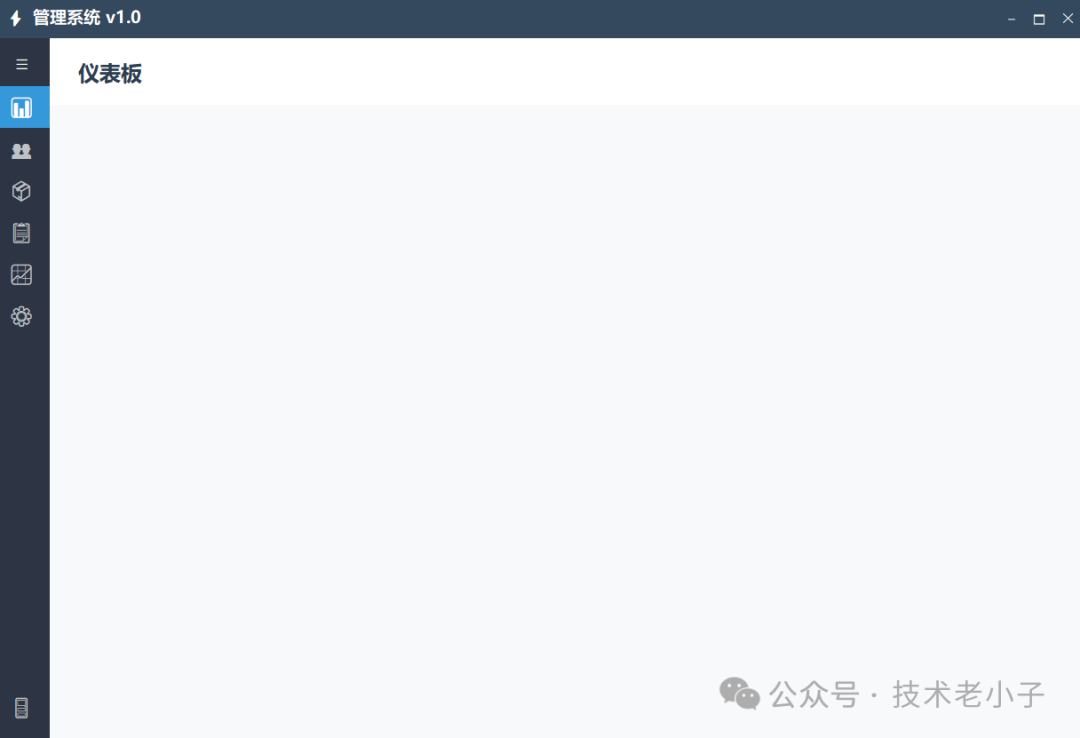
⚠️ 开发中的常见坑点
1️⃣ 响应式布局问题
问题:窗体大小改变时,控件位置错乱
解决:重写OnSizeChanged方法,动态调整布局
protected override void OnSizeChanged(EventArgs e)
{
base.OnSizeChanged(e);
if (contentHeaderPanel != null && mainContentPanel != null)
{
int sidebarWidth = sidebarPanel?.Width ?? 210;
AdjustContentArea(sidebarWidth);
}
}
2️⃣ 高DPI显示问题
问题:在高分辨率显示器上,界面元素显示模糊
解决:在App.config中添加DPI感知配置
<configuration>
<System.Windows.Forms.ApplicationConfigurationSection>
<add key="DpiAwareness" value="PerMonitorV2" />
</System.Windows.Forms.ApplicationConfigurationSection>
</configuration>
3️⃣ 内存泄漏隐患
问题:频繁切换页面导致内存占用不断增长
解决:及时清理控件事件处理器和资源
private void LoadContent(string content)
{
// 清理旧控件
mainContentPanel.Controls.Clear();
// 加载新内容
switch (content)
{
case "仪表板":
LoadDashboard();
break;
// ... 其他案例
}
}
💎 实战应用场景
🏢 企业内部管理系统
🔧 工具类应用
📈 数据展示应用
🎖️ 金句总结
"现代化WinForms不是技术的选择,而是设计思维的转变"
"好的界面设计让用户忘记技术栈的存在"
"细节决定成败,每个像素都有它存在的意义"
🔮 总结与展望
通过本文的实战演练,我们成功将传统WinForms应用提升到现代化水准,核心要点总结如下:
🎯 三个关键点:
- 设计理念
- 技术实现
- 细节优化
现代化的WinForms开发并非简单的控件堆砌,而是需要我们在保持技术稳定性的同时,融入现代设计理念。随着.NET生态的不断发展,WinForms在企业级应用中仍有广阔的应用前景。
阅读原文:原文链接
该文章在 2025/9/11 10:23:02 编辑过